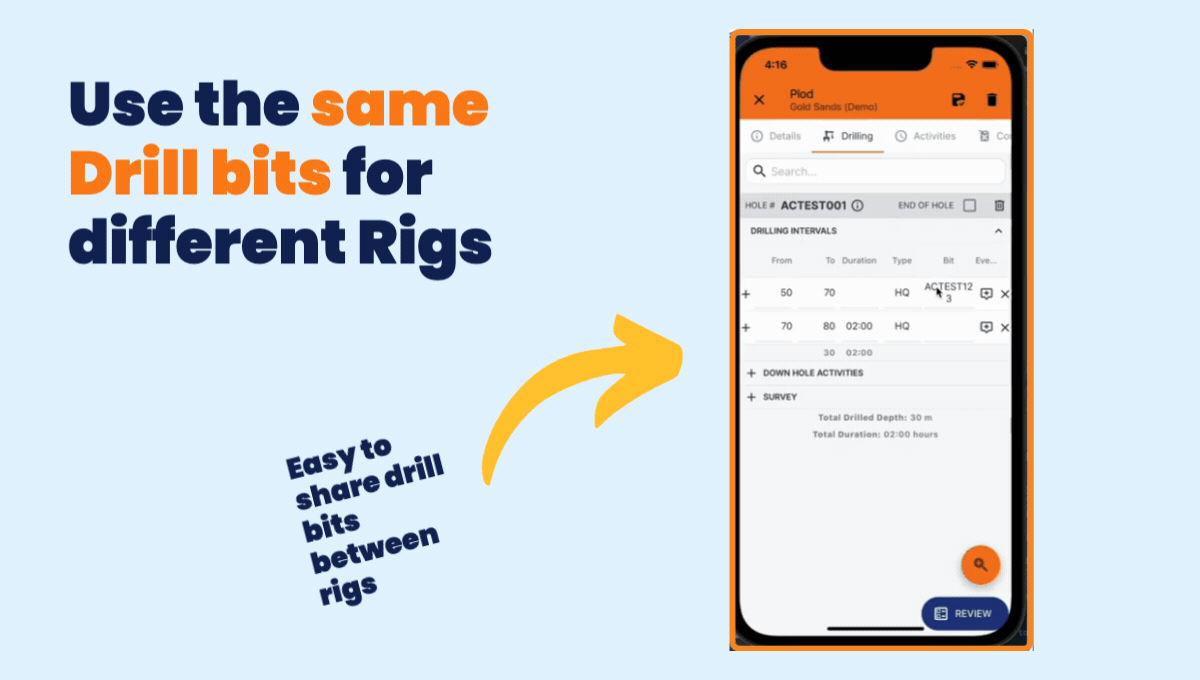Changelog
Follow up on the latest improvements and updates.
RSS
improved
For Drilling Contractors
Say goodbye to messy data with standardised custom hole fields! 🕳️
We know how frustrating inconsistent and error-prone custom drill hole data can be. Manually entering data can lead to mistakes, inconsistencies, and time-consuming corrections. That's why we've introduced standardisation to custom hole fields.
Instead of typing free text when filling out custom holes, you can now choose from drop downs, date pickers, and lookup lists for terrain options like “hilly,” “flat,” or “rocky.” This makes sure the right data types are used when importing, editing, or creating holes, reducing errors and keeping your data accurate. With everything standardised, searching and reporting becomes a breeze.
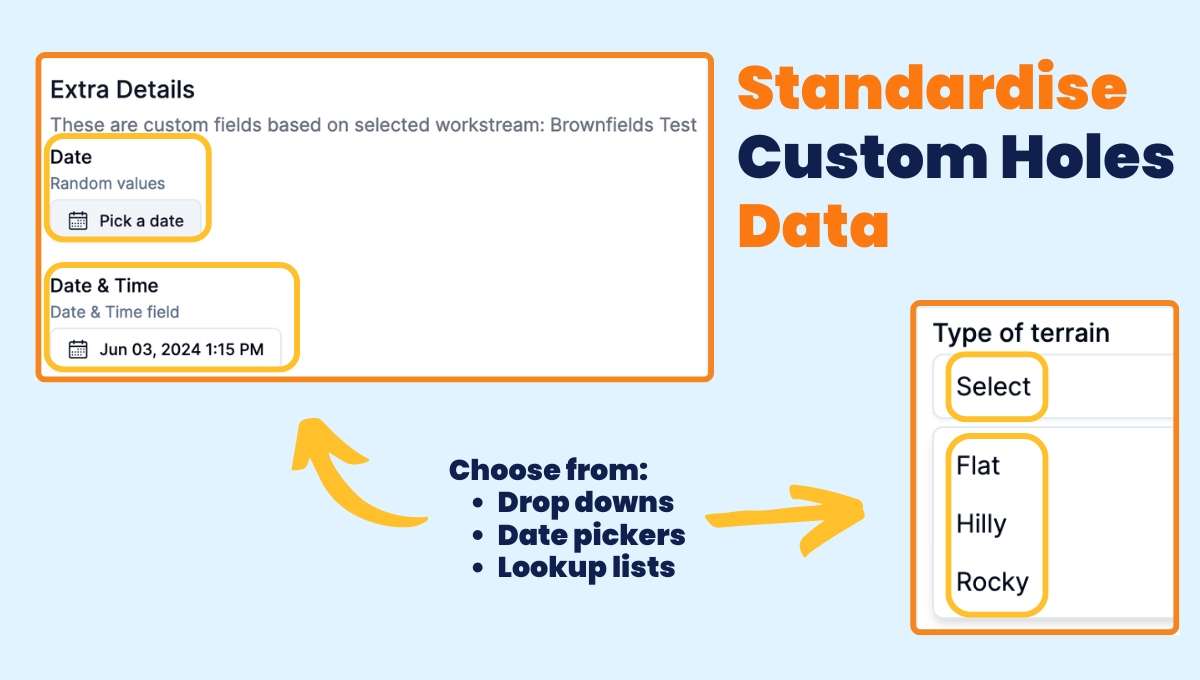
new
Improvements
Bug Fixes & Improvements [June 2024]
Mobile App
- Show Plod Equipment list items correctly
- Fix bug where negative dip values were changed to positive (reported by Alton Drilling)
Plod Importers
- Asset hours and Navi drilling support
Other Bug Fixes
- Fix issue preventing Plod creation for exploration users
- Correctly show only relevant rigs under Plods page
- Minimum drilling costs now shown correctly in the detailed cost breakdown export.
- Fixed the server error when exporting CSV from client email.
- Exploration users can now create plods without issues.
- Required custom fields on holes are now validated properly.
Custom Analytics
Support for:
- Drill Hole Pad ID
- Project status
- Contract item reference name
- Downhole activities
Added to Good Data Model
- Ensured dates and times display in the organisation's timezone settings.
new
For Drilling Contractors
Hide drill bits information from your clients' view and export.
We have added an option to hide drill bits information, like how long they last or how fast they work, to protect your business details from clients who also do drilling.
new
For Mining & Exploration Teams
Share drill bits between rigs
Previously, you could only choose drill bits that matched the exact type and size for a specific rig.
Now, you can select to use the same drill bits across different rigs.